External communication tools are a great platform to reach your customers. Whether it’s through interviews, live chats, meetings, conferences, seminars, you name it, platforms like Teams, Google Hangouts, Slack, Skype, Zoom and Streamyard are definitely a must in today’s day and age. With COVID having a drastic impact on the business world, more and more online webinars are occurring and you either have to adapt and grow with the trend or get left behind. For years people have been using Skype and Zoom, however today we are hoping to introduce you to a new and what we like to say improved platform, Streamyard.
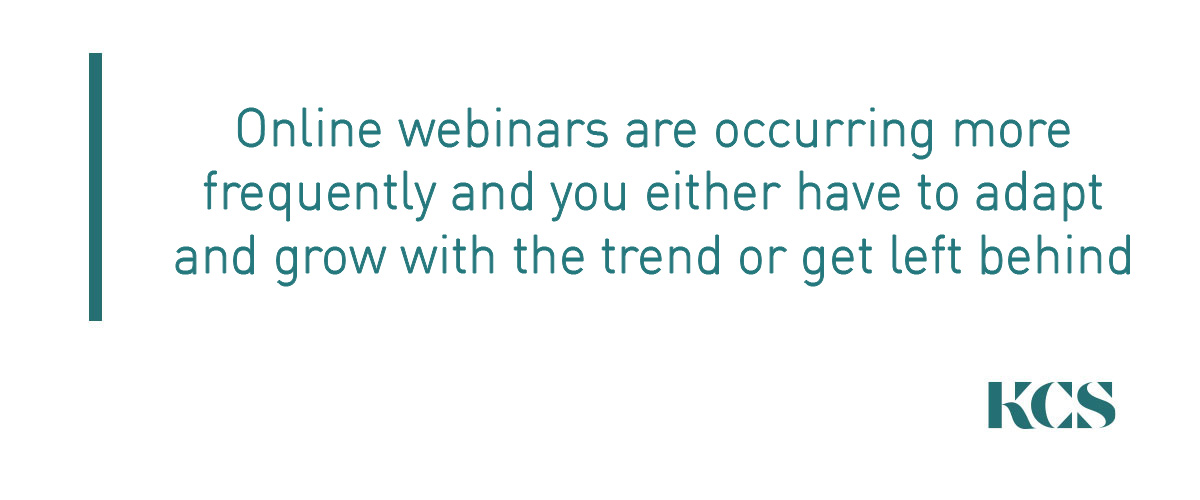
Internal vs External Communication
It is important to note that internal communication tools that you use with your staff and possibly clients will differ from your external communication tools. Internal tools can range from simple applications such as FaceBook Messenger, Google Hangouts, ClickUp, Zoom Chats, Skype, Microsoft Teams, or even WhatsApp. All these internal communication tools can be used for one on one or one to your team chats/communications. These tools are best fit and more than acceptable for these scenarios, however, when we move to more professional and external scenarios, other approaches and tools need to be considered. Online conferencing, interviews and webinar-style events is the focus of our blog.
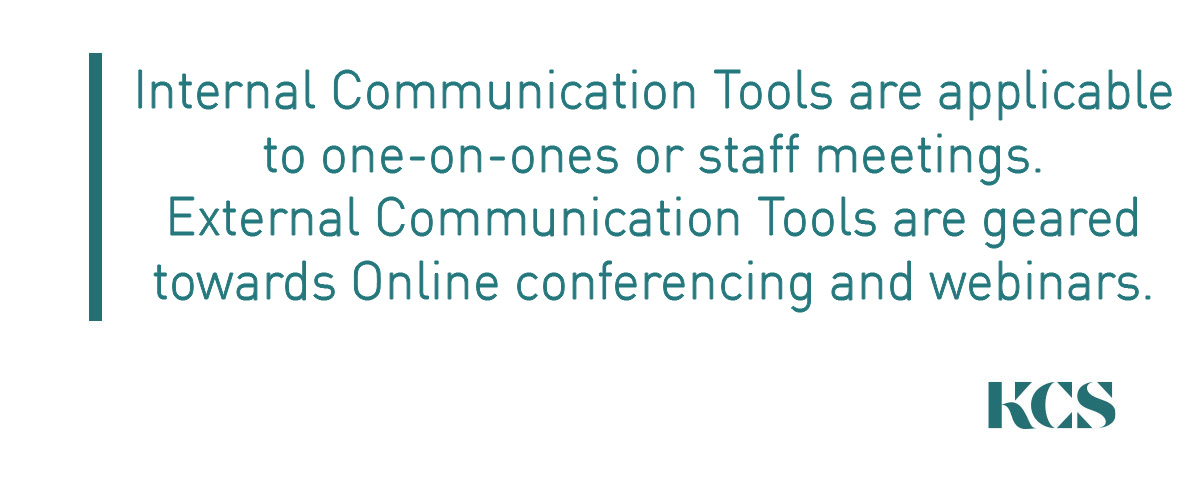
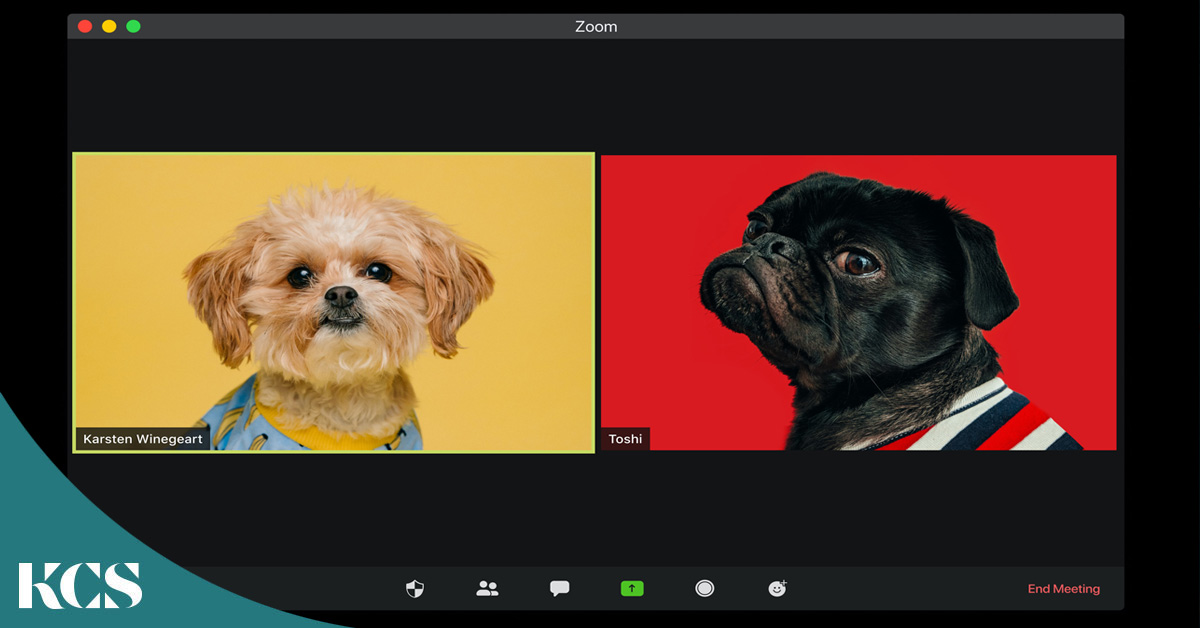
Zoom is Not the Only Option!
When one thinks of online meetings and conferences more often than not their first thought is Zoom. It has stood the test of time throughout COVID and has been used around the world, young and old. Whether it is in a social setting or work scenario, Zoom is a crowd-pleaser. With so many businesses using Zoom for their internal communication tool, naturally, it makes it easy to stick to what you know and stick to what you’re currently using for your external communication too. But, if you are curious, like any software, there are many other alternatives out there that may suit your business better! Now don’t mistake us, we are NOT saying there is anything wrong with Zoom, and if your current tool is working for you, it’s not broken so don’t try and fix it.
What we are saying is that when you get comfortable and feel like “This is how we’ve always done it” may be creeping in, then taking a look at what else is on the market might just serve you in the long run. Whilst we could compare many options for you (Google Meet, Airmeet, GoTo, WebinarNinja, etc), here at KCS we personally love Streamyard for the ease of use, additional features, and affordable packages.
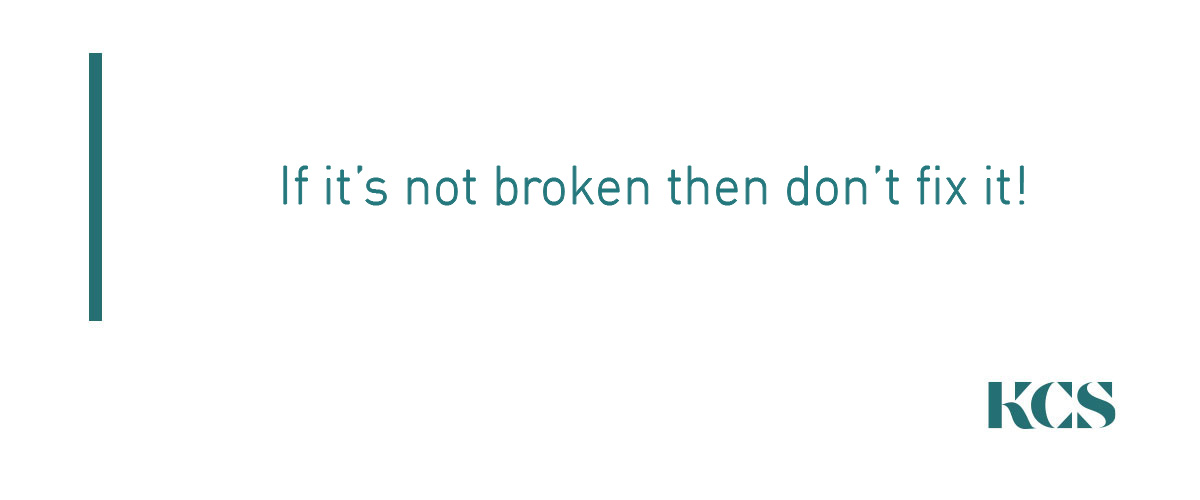

Why we Love Streamyard
KCS found Streamyard over three years ago and it solved all our problems when it came to online webinars and interviews. It’s similar to Zoom in many respects; easy to use, simple to set up, create and schedule broadcasting events in advance. The software ensures your mic and camera are set up correctly and confirms attendees have the right display name so everyone who joins your event will be well aware of who’s who in the zoo. Like many SAAS programs, they have a free version and paid versions where the main difference is the ability to stream to more than one social media location (Facebook, LinkedIn, etc)
However, Streamyard has been our go-to due to these top features that we absolutely love:
- Layouts – You can change the way the live stream looks based on how many guests are on the broadcast and whether screen share is occurring
- Branding – You can tailor your broadcast with your businesses unique brand colours and logo
- Banners – You can highlight your content and keep on track with attractive banners and scrolling tickers
- Engagement – You have the ability to share live comments on the screen so it is easily visible for all viewers to read and attendees to answer
- Posts – When you schedule a live session in Streamyard, it pushes an instant post to your social media platform/s which is great for marketing and engagement
- Live Giveaways – You can easily select a random member of your audience for a giveaway or drawing to win right then and there
- Recording – You get a recording of your conference, interview, or meeting

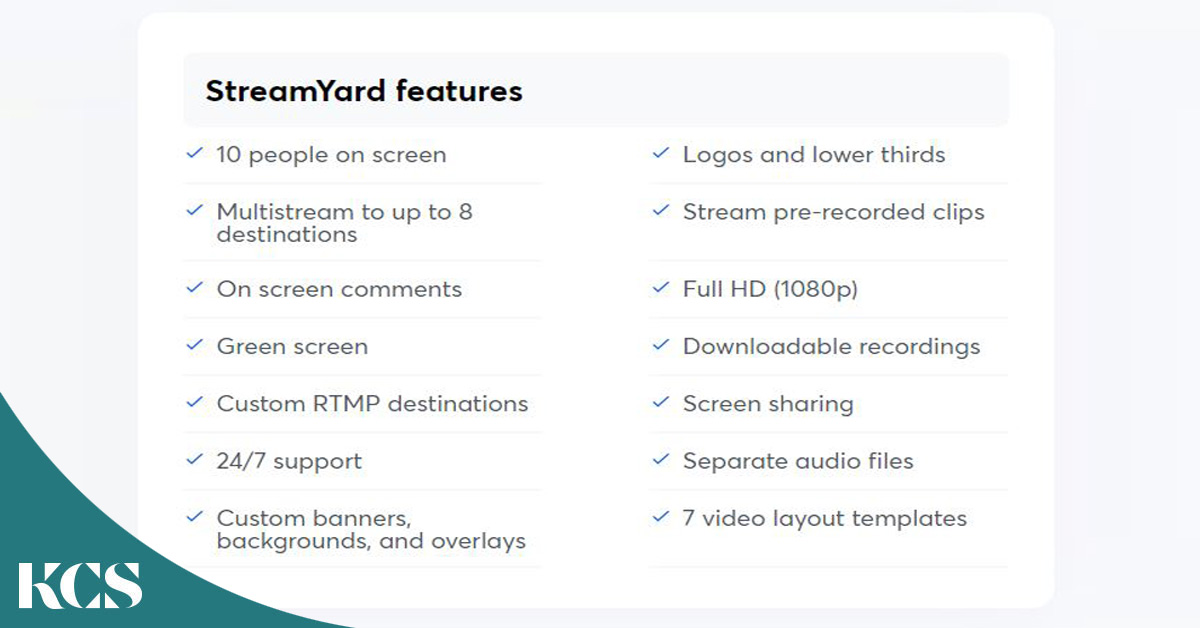
Conclusion
If that’s not enough to get you interested in at least looking at Streamyard, you can check out the live chat recording we did with The Digital Toolkit here.