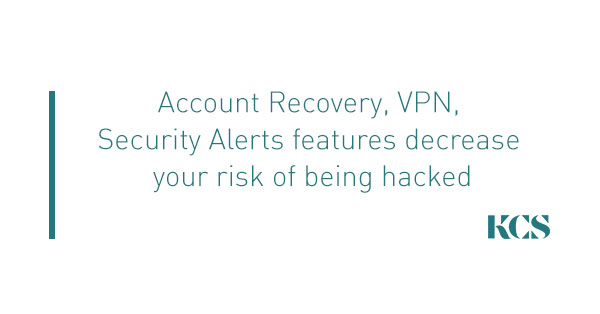Password management apps can reduce the risk of being hacked whilst saving you time and money!
In this day and age of cloud based software there are so many different options to choose from that it can be overwhelming at best and down right challenging at worst to ensure you’ve got the right ones to support your business not hinder it. How many online platforms do you currently need to login to? They say the average computer user now has 25 cloud based logins and how many of those 25 passwords do you think are weak or heaven forbid the same?… Approximately half of those which equates to 55% of net users having the same password for most, if not all, websites.
This means that when it comes to hacking your online data, you’re not even making it challenging for the robbers, you are literally handing them your life on a silver platter as they walk in your front door. All for what? So you don’t have to remember more then 1 password?
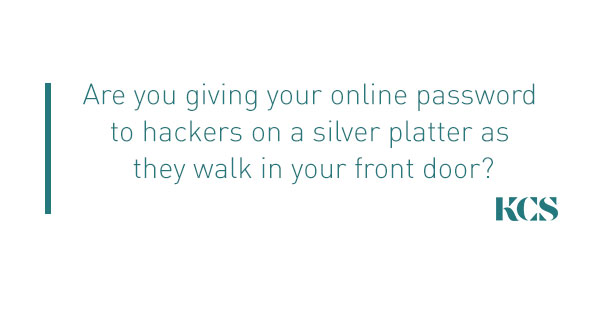
The right password management app can save you time and money!
Knowing that;
- 81% of data breaches exploit weak and default passwords
- 500 identities are stolen online every 19 minutes
- It takes approximately 200 hours to recover from identity theft
It’s pivotal that if you are going to implement a password management app for your business and staff that you choose the right one. The right app can save you time and money by;
- Saving all your passwords for you so you don’t have to have a desk full of stick-it notes or a brain full of jumbled letters, numbers and characters (Which are also case sensitive!)
- Enabling you to have different passwords for every single login
- Empowering you to generate stronger passwords or even pass phrases (What the?!)
- Autofilling online account details (OMG, they can do that? Yes!)
We have taken a deep dive into the world of password management apps, found the top 4 and compared their features to support you in making an educated decision on which one is best for your business.
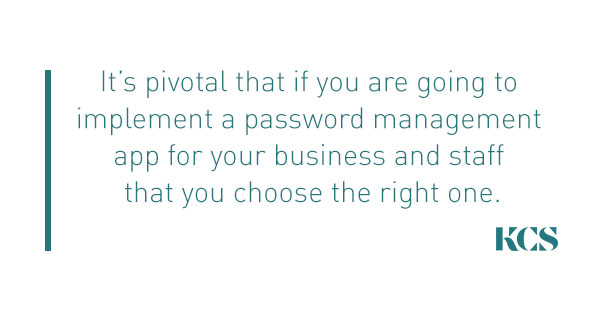
Password Management App Comparison – “Pros”
| Features | Roboform | 1Password | Dashlane | Lastpass |
| One click login | Yes | Yes | Yes | Yes |
| Autofill online forms | Yes | Yes | Yes | Yes |
| Random password generation | Yes | Yes | Yes | Yes |
| Capture passwords while you browse | Yes | Yes | Yes | Yes |
| Easy to manage folders for organisation | Yes | Yes | No | Yes |
| Available on multiple devices | Yes | Yes | Yes | Yes |
| Multi-factor authentication | Yes | Yes | Yes | Yes |
| Extensions for most internet browsers | Yes | Yes | Yes | Yes |
| Offline access | Yes | No | Yes | Yes |
| Account Recovery | Yes | Yes | Yes | No |
| VPN | No | No | Yes | No |
| Security Alerts | No | Yes | Yes | No |
| Free Version Available | Yes | No | Yes | Yes |
| Pricing | From $19.95 / year | From $47.88 / year | From $39.99 / year | From $50.64 / year |
Password Management App Comparison – “Cons”
| Features | Roboform | 1Password | Dashlane | Lastpass |
| Passwords Masked / Hidden when shared | No | Yes | Yes | Yes |
| Passwords Encrypted so source code cannot be seen | No | Unknown | Yes | No |
| Kept Logged in during work day | Yes | Unstable | Yes | Yes |
Reducing the risk of being hacked
Whilst most of the features in the “Pros” comparison are similar, the 3 that stand out and are quite important to us in terms of reducing the risk of being hacked are;
- Account Recovery – If for some reason we forget our master password, we definitely want to be able to access in some way and not lose years worth of data / passwords!
- VPN – If you have a distributed team that don’t always work on secure internet connections then having the extra peace of mind that your passwords are ALWAYS protected is great
- Security Alerts – Similar to alerts you will receive on unwanted use of your credit card, getting security alerts on unwanted use of your passwords supports you to be proactive when it comes to data hacking
Further reducing the risk of being hacked means you;
- DON’t want your passwords visible
- DON’t want your password source codes visible
Whilst LastPass is a common and great option that lots of businesses utilise, it’s let down by the fact that an experienced IT expert with coding knowledge can actually see the password you share with them even if they are “hidden” within the app platform.
Our vote goes to Dashlane for all of the above reasons but also because they provide a tool that allows you to securely transfer all your data from the current password manager software that you might be using allowing you to switch with ease and not have any downtime.