Generally speaking there are 3 main stages of any business journey; Activation, Engineering & Amplification.
The Activation phase includes your idea, testing your product / service to ensure it’s viable for your target market and actively starting to trade. At this stage of business people have a tendency to;
- Take advice from peers that may not be in the best interest of your business
- Implement random ad hoc systems, processes and software with minimal thought or strategy for the future of your business
- Spend money you don’t have on things the business probably doesn’t need right now
And the above is completely ok, it enables mistakes which support you to learn, grow and understand where you and your business are going (Vision), what you will achieve (Mission) and who you will be during that journey (Values).
The Engineering phase is how you will achieve your Vision, Mission and Values. You’ve been in business for a few years, you know you can make money and you possibly have a small team (Contractors, VA’s Employees etc). During this time the business foundations (Business DNA) need to be reviewed and revised strategically so your business can transform to the Amplification phase with ease and efficiency.
It is during this time that we see most businesses moving from excel spreadsheets, notepads and post-it notes to a more sophisticated Project Management tool to help manage, plan, execute and control a hierarchy of tasks in different areas of your business including but not limited to administration, client projects and relationships, products and services, sales and marketing and your team.
The Amplification phase utilises the Project Management tool (Along with other strategically placed systems, processes and software) to become efficient, effective and seamless in all aspects of business. Transforming your hap-hazardly slapped together side hustle into a mean money making machine (Or whatever your vision for your business is) by supporting your business to focus more on progress and less on process.
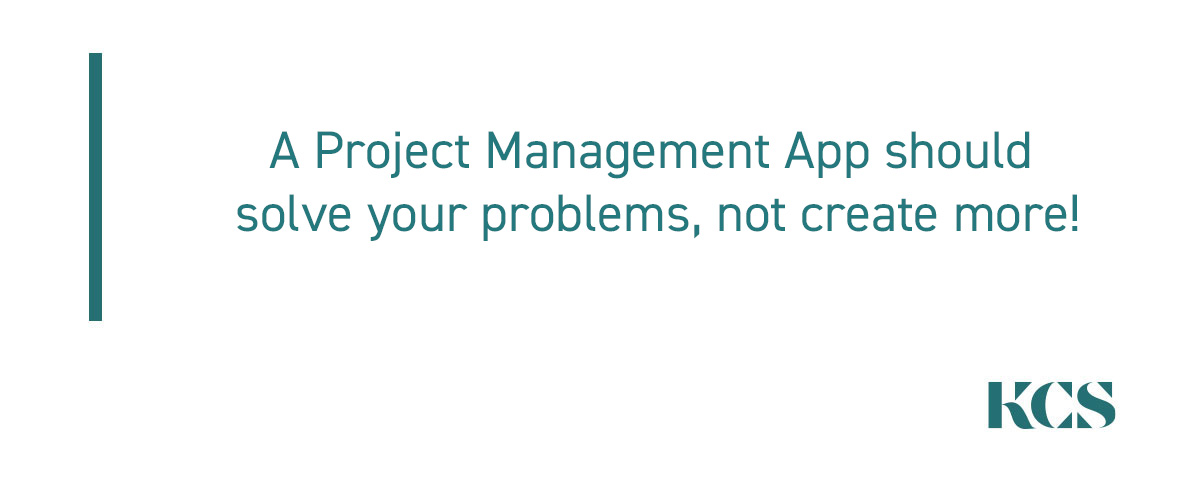

What is a Project Management App and why would you use one over excel and post-it notes?
Project Management Apps are a tool which provide businesses and their teams (And even their clients) the ability to establish a hierarchy of tasks for transparency, workflow clarity, understanding of priorities, deadlines and time management and of course a level of dependency and automation. All of which;
⇧ Increases productivity
⇩ Decreases disparity of expectations (Btw Managers / Team / Clients etc)
⇨ Makes it easier for your team to do their best work
⇨ Builds trust with your clients
During your businesses “Activation” phase, it is quickest, easiest and simplest to utilise tools within your business that are familiar to you, your family, your old boss or your peers… Tools like word and excel, powerpoint, paint and post-it notes, handwritten diaries and calendars (Sound familiar?). Whilst this allows you to get up and running faster it also means that your business foundations are unsturdy, time guzzling, inefficient and made up of a box full of mismatched tools that can fix the odd leaky tap but not transform a whole bathroom, get what I’m saying?
What you want to be engineering is your Business DNA which provides structure, transmits information, self-replicates and delivers the purpose of any business… continual growth. Project Management Apps are a key strategic tool which enables you to achieve this for your business whilst providing;
⇨ A stable work environment
⇨ Efficient workloads
⇨ Optimal time management
⇨ Focus on progress
Making your business unique and distinguishing it from everybody else’s which could be the difference between your business transforming and growing over competitors.


Best features a quality Project Management App should have
Some digital tools are tailored specifically for managing projects like Asana, Trello, Milanote and Clickup. Whilst others were designed originally to be a CRM, financial or HR platform and then branched into managing projects. The challenge we’ve seen here is that when software branches into other functions of a business, it dilutes their offering and often means the add-on aspects / features aren’t done to any great quality so really can’t be compared to software where project management is the core offering.
When searching for a quality Project Management App, it’s beneficial to keep in mind the whole Project Management Cycle “Plan | Do | Check | Act | Repeat” which means the best features that will be most beneficial to your business include;
PLAN
⇨ Ability to customise projects, checklists, fields etc
⇨ Ability to create and save templates
⇨ Ability to have recurring tasks / checklists
⇨ Ability to have task hierarchy / dependencies / automations
DO
⇨ Ability to set priorities
⇨ Ability to assign due dates / times
⇨ Ability to assign people as responsible for a project / task
⇨ Real-Time editing and syncing
CHECK
⇨ Ability to track time
⇨ Ability to communicate within the software
⇨ In-depth reporting capabilities
ACT
⇨ Multiple different views – List, Board, Timeline, Gant, Calendar etc
⇨ Ability to integrate with third party apps – Slack, Toggl, Google, Outlook, Zapier etc
⇨ Ability to invite guests
Not all Project Management Apps have all of the above features and some have more! Like any cloud based software, most Project Management Apps have scaled subscription models which enables you to choose the features that are the most beneficial for your business and only pay for what you will use rather than having software sitting there not being utilised and even causing more problems than solving (Which we see occur a lot in businesses!).
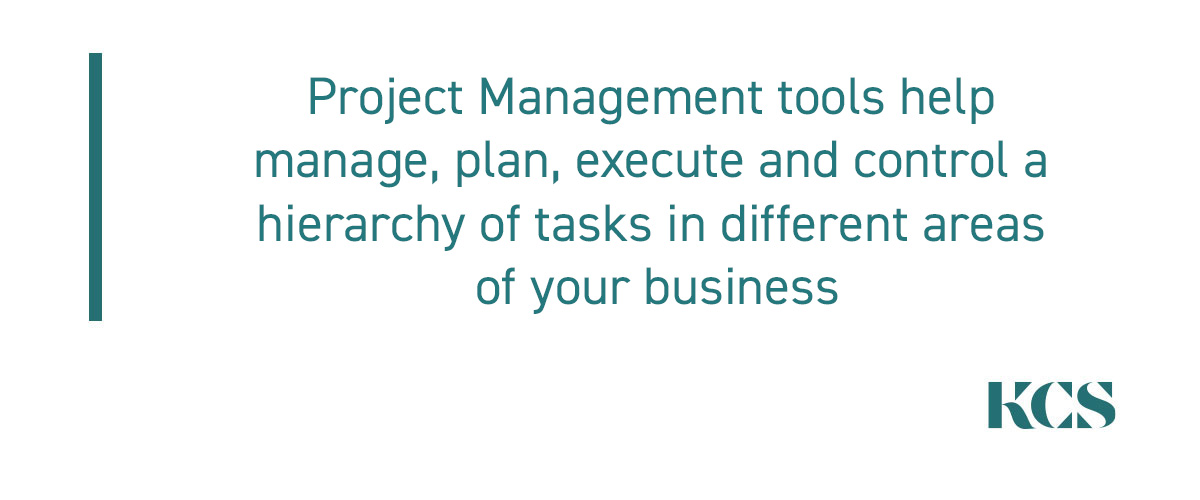

How to choose the right Project Management App for your business
In this digital world, there are literally hundreds of options when it comes to software that can provide project management within your business so it can be overwhelming when it comes to choosing the right one for you and your business. The best process to employ is;
- Figure out what problems you want / need to solve
- Engage with key stakeholders to understand varying requirements from different aspects of your business
- Rate the software features from “Must have | Nice to have | Not required”
- Understand what your budget is now and as your business grows
- Find software that specifically solves your problems within your budget
- Road test the top 2
- Make a decision and schedule regular time for you and your team to tailor the tool and build templates to suit your business needs
It’s best to avoid;
- Asking your family / peers / accountant for their opinion on which tool is best, whilst what they use might be best for their business, it may not be best for yours
- Get talked into a tool with all the greatest bells and whistles by a great salesperson if it doesn’t solve your problems or is outside your budget
- Implement a software and then not use it
If you need some help with figuring out which Project Management App is best for your business, check out our “Free Download” here
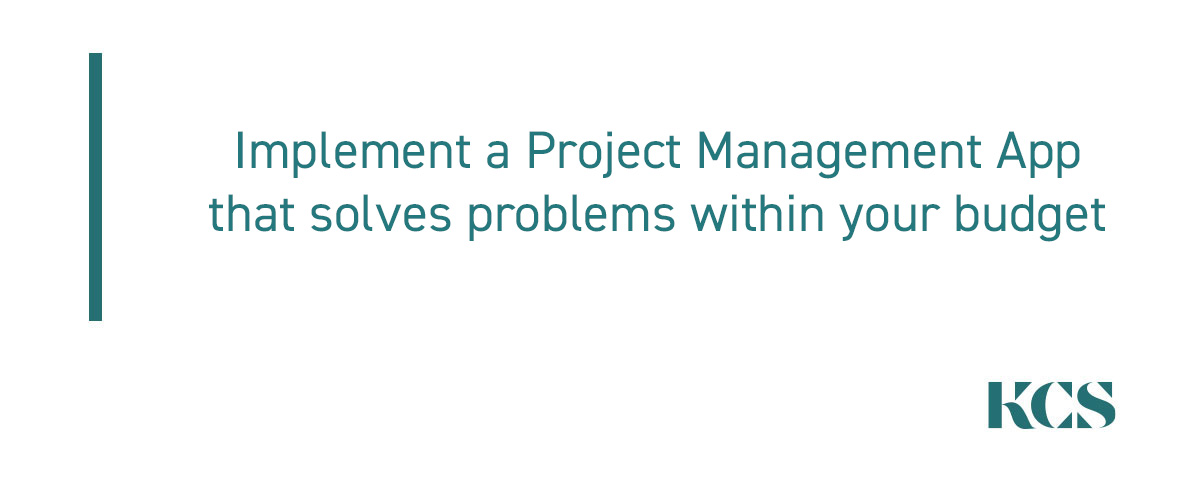

Comparing Project Management Apps
The top 5 Project Management Apps we compared are;
⇨ Asana – Activation tool which suits individuals and teams that think and function logically (Read independent reviews here)
⇨ Trello – Activation tool which suits individuals and teams that think and function creatively
⇨ Milanote – Engineered tool which suits businesses that are in creative fields – Designers, Photographers, Engineers, Marketing etc (Read independent reviews here)
⇨ Clickup – Engineered tool which suits businesses that have used project management tools before and need something more than Asana / Trello to scale with them (Read independent reviews here)
⇨ Wrike – Amplified tool which suits Midsize and Enterprise businesses that have multiple projects and clients (Read independent reviews here)
These tools all have free versions which do provide a decent amount of features so your business won’t suffer if you can’t afford a paid version. You can start using it, ensure it is the right fit for solving your problems and then when you need to do more with it, you can scale your subscription to suit your needs.
Project Management App – Software Rating
| Feature | Asana | Trello | Milanote | Clickup | Wrike |
| Ease of use | Easy | Easy | Easy | Moderate | Moderate |
| Mobile app | iOS & Android | iOS & Android | iOS ONLY | iOS & Android | iOS & Android |
| Platform | Cloud
Windows Mac |
Cloud
Windows Mac |
Cloud
Mac |
Cloud
Windows Mac |
Cloud
Windows Mac |
| Functionality – Logical / Intuitive | Logical | Creative | Creative | Logical
& Creative |
Logical |
| Reliability | Very | Very | Very | Very | Very |
| Cost | From $10.99 / mnth / user | From $9.99 / mnth / user | From $9.99 / mnth / user | From $5 / mnth / user | From $9.80 / mnth / user |
| Customer Support | 24/7 (Live Rep)
Business Hours Online |
24/7 (Live Rep)
Business Hours Online |
24/7 (Live Rep)
Business Hours Online |
24/7 (Live Rep)
Business Hours Online |
24/7 (Live Rep)
Online |
| Training – SOP’s / Videos | In Person
Live Online Webinars SOP’s |
Live Online
Webinars SOP’s |
Live Online
Webinars SOP’s |
In Person
Live Online Webinars SOP’s |
Live Online
Webinars SOP’s |
| Integrations / Automations | Yes | Yes | No | Yes | Yes |
Project Management App – Feature Rating
| Feature | Asana | Trello | Milanote | Clickup | Wrike |
| Agile Methodologies | Yes | Yes | Yes | Yes | Yes |
| Budget Management | Yes | No | No | Yes | Yes |
| Calendar Management | Yes | Yes | No | Yes | Yes |
| Client Portal | Yes | Yes | No | Yes | Yes |
| Collaboration Tools | Yes | Yes | Yes | Yes | Yes |
| Contact Management | Yes | No | No | Yes | No |
| Cost-to-Completion Tracking | Yes | No | No | Yes | Yes |
| Customizable Templates | Yes | Yes | No | Yes | Yes |
| Discussion Boards | Yes | Yes | No | Yes | Yes |
| Document Management | Yes | Yes | No | Yes | Yes |
| Gantt Charts | Yes | Yes | No | Yes | Yes |
| Idea Management | Yes | Yes | Yes | Yes | Yes |
| Portfolio Management | Yes | Yes | Yes | Yes | Yes |
| Real Time Editing / Syncing | Yes | Yes | Yes | Yes | Yes |
| Task Management | Yes | Yes | Yes | Yes | Yes |
| Time & Expense Tracking | Yes | No | No | Yes | Yes |
| Version Control | Yes | Yes | No | Yes | Yes |
Project Management App – Overall Rating (Capterra.com)
| Stars | Asana | Trello | Milanote | Clickup | Wrike |
| 1 = Not good
5 = Amazing |
4.4 | N/A | 4.8 | 4.7 | 4.2 |
So what do you think? Should your business invest in a Project Management App?
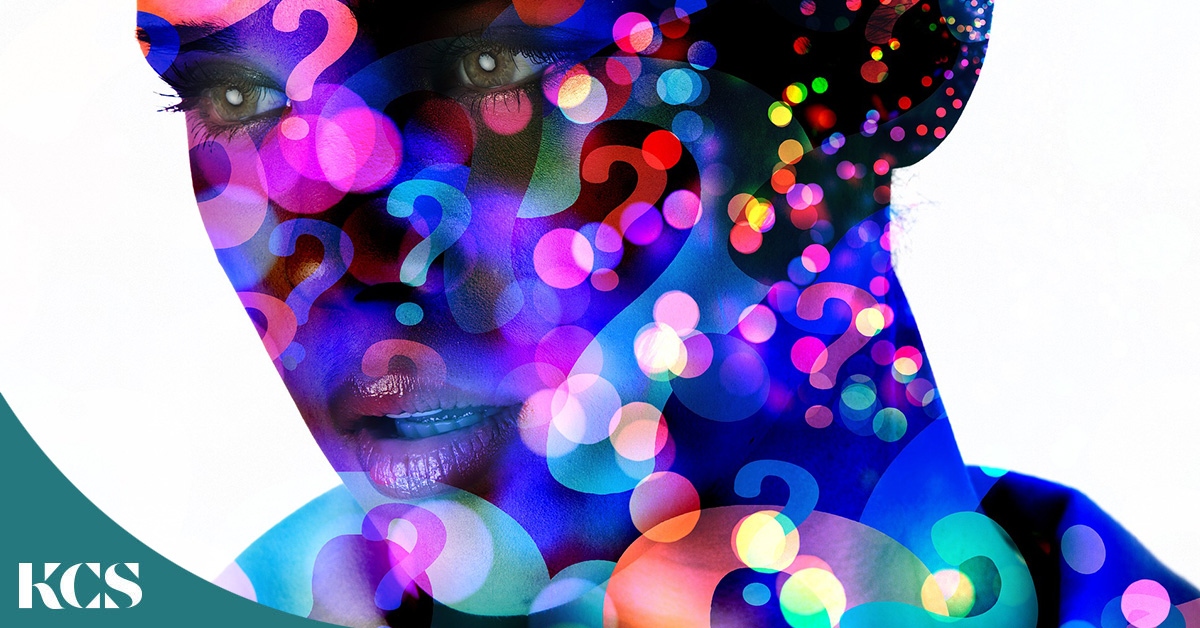
Excellent! Very helpful and lots of information.
Thanks Elmer, it’s always nice to know the content we are providing is informative and valuable!
This article has a lot of new ideas… Need more as we can gain more knowledge. Thanks very much!
You are very welcome Angelina, we try to bring new insights and ways of thinking to how we ourselves and also our tribe function in their businesses!
Such great value in this article. Really useful information and easy to read! Thanks Krystle
Thanks, it’s so nice hearing that we are providing valuable content!
Thank you for sharing about the importance of good project management, these are really helpful for me.
I loved reading this blog; it talks so much about planning a great idea, keep sharing such informative articles in future.
Thanks Thomas, so important to plan for success rather than failure!